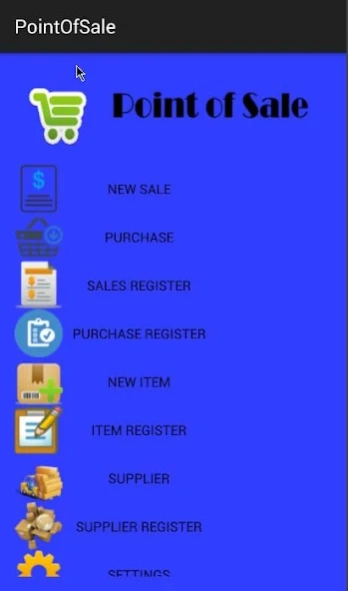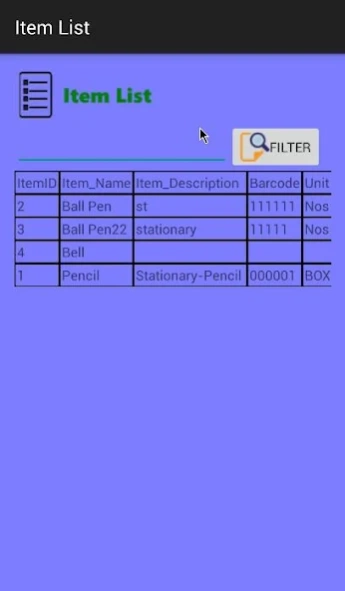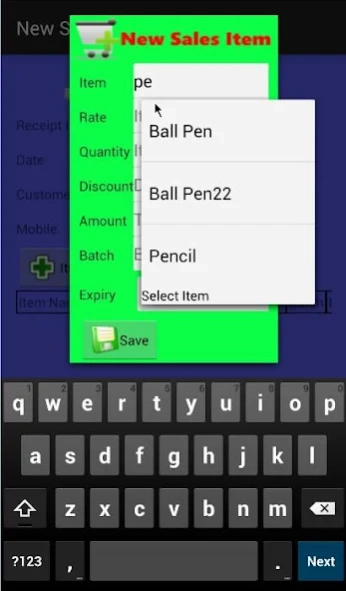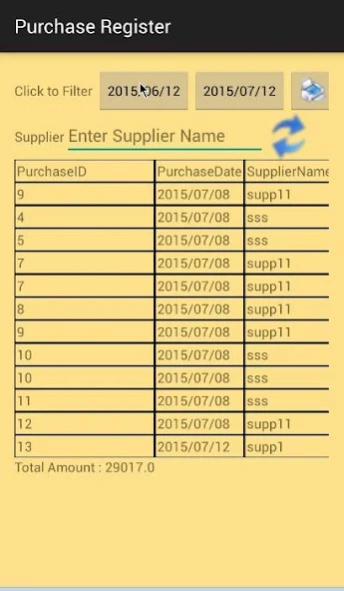SSS Point of Sale 2.0
Free Version
Publisher Description
SSS Point of Sale - Point of Sale application for All types of Retail with USB Printing Support
- Point of Sale application for all type of retail shops
- Retail shops like Grocery, Stationary, Super Market, Barber, Food Stall, Snacks Center, Furniture, Electrical, Electronics, etc.
- Printing of Receipt supported through USB printer only
- USB printing is available only on 80 column Dot Matrix printer, please call developer to support your specific printer
- Thermal printer is supported though USB OTG only . If not working on your specific printer please call developer.
- Rooting of device is not needed
- Can be used from small to large shops
- This is ad supported version. Without ad paid version is also available.
- Sales
- Sales Register - Daily or can be filtered between two dates
- Purchase
- Purchase Register - Daily or can be filtered between two dates
- Items
- Item Register
- Supplier
- Supplier Register
- Currency customization
--- Lots of features are coming based on user response.
-- more info http://myhowtohelp.blogspot.in/2015/07/android-based-point-of-sale.html
-- http://www.ssssoftware.com/Products/POS/POS.php
About SSS Point of Sale
SSS Point of Sale is a free app for Android published in the Office Suites & Tools list of apps, part of Business.
The company that develops SSS Point of Sale is Vijay Yande. The latest version released by its developer is 2.0.
To install SSS Point of Sale on your Android device, just click the green Continue To App button above to start the installation process. The app is listed on our website since 2015-07-13 and was downloaded 11 times. We have already checked if the download link is safe, however for your own protection we recommend that you scan the downloaded app with your antivirus. Your antivirus may detect the SSS Point of Sale as malware as malware if the download link to com.sss.pos.pointofsale is broken.
How to install SSS Point of Sale on your Android device:
- Click on the Continue To App button on our website. This will redirect you to Google Play.
- Once the SSS Point of Sale is shown in the Google Play listing of your Android device, you can start its download and installation. Tap on the Install button located below the search bar and to the right of the app icon.
- A pop-up window with the permissions required by SSS Point of Sale will be shown. Click on Accept to continue the process.
- SSS Point of Sale will be downloaded onto your device, displaying a progress. Once the download completes, the installation will start and you'll get a notification after the installation is finished.